Using the JVS-PAC with PlayStation 3
Installation
The PS3 edition of the firmware translates JVS to USB gamepad, making it compatible with the PS3. JVS-PAC's are never shipped with the PS3 edition, so you need to flash the firmware to use it - see the installation section.
The JVS-PAC presents itself to the PS3 as two joypads, in other words you just need one JVS-PAC for a two player cabinet.
Caveats
There is no "PS” button from the JVS-PAC, which has a couple of consequences:
- You cannot turn off the PS3, or quit a game with the JVS-PAC.
- PS2 backward compatibility games won't work as they require the PS button.
Operation
Since there is no PS button on the JVS-PAC, you have to either assign controller ID 1&2 from XBM, or simply reassign the six-axxis controller to 3 or 4."Shift key" sequences:
| Player 1 start + | Action |
| player 1 button 3 | Select Player 1 |
| player 1 button 6 | switch to layout1 - default |
| player 1 button 5 | switch to layout2 |
| player 1 button 4 | switch to layout 3 - Virtua Stick High Grade Fighter layout |
| Player 2 start + | Action |
| player 2 button 3 | Select Player 2 |
| Layout 1- default (1P start + 1P button 6) |
Layout 2 (1P start + 1P button 5) |
Virtua Stick High Grade Layout (1P start + 1P button 4) |
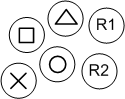 |
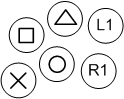 |
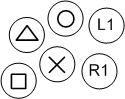 |
Advanced optional - Disabling shift key functionality
In settings where shift keys would be a disadvantage, it can be disabled by setting a jumper on JP2 In this mode, only default button layout is available and there is no select key.Tips & observations
Audio/Video to cabinet
To connect your PS3 to a 31k monitor, use can use a VGA cable like this:
They're affordable and come with instructions how to configure your PS3. The VGA connector is female, but you will need RCA gender changers for audio if you have an original Sega Naomi cabinet.
Tested with NTSC PS3 and Nanao MS-2932-S
PAL/NTSC issues
Although PS3 is supposed to be region free when it comes to games, Sony still managed to separate hardware and software into NTSC/PAL regions. If you live in a PAL region this is bad news because:- You have to import a PS3 to get 640x480@60Hz (480p) in XBM
- Online games will be laggy, because they generally connect to servers in the region they origin from.
Notes on cabinet friendly PS3 games
Tekken 5 DR
This is only available as a download from the PSN store. If you buy it from the European PSN store, it will be 720x576@50Hz - regardless of what country your PS3 is from. Layout 1 &2 is arcade compatible, i.e. buttons 1,2,4 & 5 have the same function as the original arcade panel.Virtua Fighter 5
This game has some pretty annoying and functionally useless confirm/go back screens when you load it – therefore I recommend that you switch to layout 3 after it is loaded. It does not use full 640x480 resolution, so you have to adjust your monitor to avoid black borders. Otherwise a nice arcade adaptation. Layout 3 is arcade compatible when used with a 6 button CP, i.e button 4,1 & 2 is Guard/Punch/Kick.
Super Street Fighter II Turbo HD Remix
PSN store game. Works flawlessly in a cab, switch to button layout 2 (1P start + 1P button 5) for arcade layout.Yet more notes..
You can use this version of the firmware under windows for games that are cabinet friendly, but without support for MAME keyboard input (like Raiden III).
page was last modified: December 02 2015 06:53 UTC